Where Do I Keep It All? – Editing and Drone Data Storage Setups for Professional Drone Pilots
HARD DRIVES FOR DRONE DATA STORAGE
As you start to move forward with your drone business, you’ll want to outfit your production with professional equipment. It will benefit you to have a top-notch computer to edit and conduct business on. It is also extremely important that you have safe and secure drone data storage for your videos. However, the road to becoming a pro drone pilot can be a pricey one, and you’ll want to save as much money as possible along the way (especially if your budget is tight). Here are some recommendations for saving money on computer equipment while starting your drone business.
ASSESS THE NEEDS OF YOUR BUSINESS
You’ll want to decide, early on, if you’d benefit more from a mobile or desktop computer setup. Because professional drone pilots often work from the road, traveling for gigs on a regular basis, many of us find it better to work on a laptop. Other people plan on returning to the same desk every week and would prefer to have a desktop setup for editing their drone footage. Taking a look at your opportunities and plans before you invest in equipment will help you to make smart decisions about where to spend your money.
UPGRADE RAM ON YOUR OWN
Whether you’re working from a mobile or stationary computer, your hard drive can never have enough memory. Buying a refurbished computer and loading it up with RAM will be a less expensive way of improving your computer’s processing speed. The last thing you’ll want to do is sit around waiting for footage to load while you’re editing footage. Upgrading the RAM will help to optimize your computer’s performance and keep business running smoothly.
GRAPHICS CARDS ARE KEY
When you are making drone videos professionally, you’ll want to be sure that your footage looks good wherever it ends up. The problem with video footage, after all, is that it doesn’t always look the same on every monitor. If you have poor colors on your computer, you run the risk of making videos that look great on your monitor but don’t translate well to the monitors of your clients. In order to reduce risk, we recommend setting yourself up with a strong graphics card and making sure that the colors are calibrated correctly.
BACKUP YOUR BACKUPS
This one should be obvious but the most important component of your drone business (aside from the drones themselves) is your storage system. Your career as a professional drone pilot depends on having an aerial photography portfolio available at all times and it is important to make sure that you always have access to these files.
There is a large misconception that you always need a solid-state drive in a RAID setup to make sure that your drone footage is archived in the best possible way. If you are not editing directly from the drive that your footage is stored on you may be able to consider other options. Drobo, for example, offers a system that allows you to store multiple hard-drives in one place (essentially like a networked computer). It provides you with 6TB of space for less than $900. While that does feel like a hefty investment for many of us, this is exponentially lower than what you’d pay for buying the same amount of solid-state hard drive space.
RECOMMENDED EQUIPMENT FOR THOSE WHO FLY DRONES PROFESSIONALLY:
Option #1:
27″ Refurbished iMac – //amzn.to/2p0RndD
RAM – //amzn.to/2pdajme
Drobo – //amzn.to/2nJl8zc
Hard Drives – //amzn.to/2orwnK1
SSD – //amzn.to/2paQQ8y
Option #2:
Mac Mini – //amzn.to/2ovG8IG OR //amzn.to/2p0MrVS
Monitor – //amzn.to/2pdfe6N
Hard Drive – //amzn.to/2nJ955f
Check out our Medium page for more such content
Do not forget to subscribe and Listen to Ask Drone U, the #1 drone podcast
Connect with a vibrant drone community by becoming a Drone U member



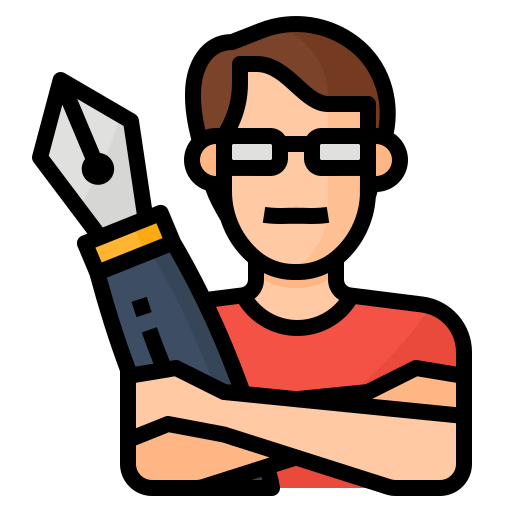


Add Your Comment