Are you a first time drone buyer? Confused about how your DJI drone works? Want to learn about its various components and their functions? In this blog post, we go over the different components of your DJI drone. We make various suggestions which will help you get the most out of your DJI drone.
We discuss the following components
- Propeller
- Camera
- Gimbal
- Motor
- Flight Battery
- Vision system
- Front LED’s
- Aircraft indicator system
Always Keep Your Props in Top Working Condition
DJI drones such as Phantom and Inspire are all quadcopters – this means that they come with four propellers. Whereas the Yuneec H520 is a hexacopter, and it comes with six props. Propellers, on spinning provide the thrust necessary for your DJI drone to take flight. Your drone props are twist top props with a self-tightening design. They come with grey rings and silver rings – this is an indication of where these props can be attached. Do not forget to turn the propeller in the indicated direction (clockwise or anticlockwise).
We recommend changing props even if there is the slightest damage. Remember – if you lose your prop, you lose your drone. Unless, of course, you are flying the Yuneec H520. Even if you lose a prop, you can still land your drone. Sure, it will be a hard landing. But, at least, you will not lose your drone. We do not recommend using carbon fiber props. These cause micro vibrations which slowly loosen up a drone’s structure and all its components.
Some folks use prop guards when they are learning to fly. Prop guards will help you save your propellers when you are learning to fly. But using these results in a much larger drag coefficient. This interferes with your flight, making it much more difficult to fly.
Pro Tip – The screws on the propeller flights might loosen up over a period of time. So be sure to check these every couple of months.
Learn About Your Drone Camera and Gimbal
The choice of your drone camera depends on your application and client deliverable. Blindly opting for the highest quality sensor is not wise. So, requirements for someone who is planning on taking up mapping jobs will differ from someone who is planning on shooting real estate. Do you need a camera with good zoom where you can see the minutest of details? You can consider the Zenmuse Z3 or the X5. Or, even the pricey Zenmuse Z30.
Your camera is attached to the gimbal. The gimbal ensures that your camera remains steady and you can capture clear images. The gimbal on the Phantom 4 Pro permits the camera to tilt to an angle of 120 degree. If you fly in FPV mode the gimbal will synchronize the movement of the camera to the movement of your drone. Whereas in Follow Mode, the angle between the gimbal and the nose of the aircraft always remains constant.
Pro Tip – Use a Drone U Landing Pad to protect your camera, gimbal and landing gear from damage.
How to Get the Most out of Your Flight Battery
Your DJI drone comes with a LiPo battery. This is the same battery that comes with your smartphone. But your drone batteries require much greater maintenance and care than your smart phone battery. Your DJI battery comes with a host of features. For instance, the auto discharge function automatically discharges your battery if it has been idle for a long time. This is particularly important. Long idle times will lead to a battery failure. The best way to prevent this is fly at least once a week.
Temperature detection is another useful feature on your DJI battery. Your battery will not charge if battery temperature is greater than 40 degree Celsius. A word of caution here – do not attempt to cool down your battery by putting it in the refrigerator or in front of the air conditioner. Doing so will drastically reduce the life of your battery. Check our article, “How to Get the Most out of Your LiPo Batteries” to know more about this topic.
Tips to Keep Your Drone Motor Running in Top Condition
While assembling your drone, make sure that you mount the props with the black rings to the motors with black dots. Likewise for the props with silver rings.
Make sure that your drone motors are in top running condition. The motor coils should be free of any oil build up. And the original fresh color of copper should be still present. A flick of your finger should be enough to cause the prop motors to spin several time over. Also watch out for any sand build up in the motors.
If you lose a motor on a quadcopter, you will lose your drone. However, if you are flying a hexacopter, losing a motor will still enable you to land your drone (with most parts intact).
Some More DJI Features
- “Obstacle avoidance” on your DJI drone is facilitated due to forward and rear vision system
- Adequate lighting is necessary for your drone’s vision system to work and hence, permit obstacle avoidance kick in
- In order to avoid an object, the drone first decelerates, then hovers and eventually starts climbing vertically upwards
- The Front LED’s glow solid red to depict the orientation of your drone
- The Aircraft Status indicator shows you the status of its flight controller. So, a slow yellow flashing light means that your Phantom 4 Pro is flying in Attitude Mode without a GPS or vision system
Check out our Medium page for more such content
Do not forget to subscribe and Listen to Ask Drone U, the #1 drone podcast
Connect with a vibrant drone community by becoming a Drone U member


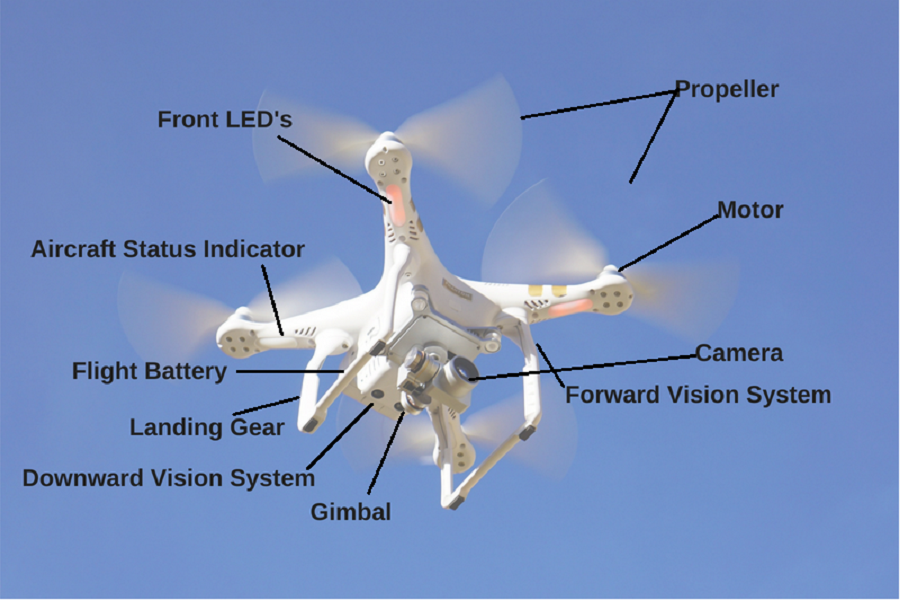
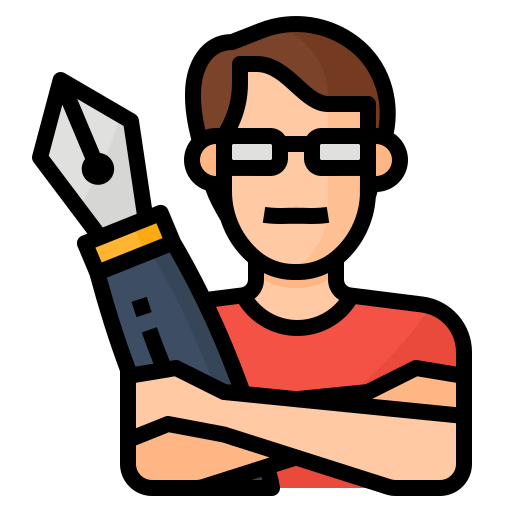


Add Your Comment