Mapping and modelling is a lucrative sector for drone pilots. Along with good mapping skills you MUST learn how to provide a killer client deliverable. So, how do you generate useful and actionable maps? That is right – by choosing the right mapping software. So, which is the right mapping application for your drone business?
A wide variety of data platforms are available today. Pix4D, PrecisionHawk, MapsMadeEasy, PhotoScan and DroneDeploy are some of the popular options. We go through the pros and cons of each tool. Read on and learn to zero in on the right mapping software for your drone business.
Reviewing Pix4D: Capabilities and Limitations
Pix4D is the gold standard of mapping applications. You can create point clouds, object files, DSM’s, DTM’s and more using Pix4D. You can even upload your Pix4D projects onto the cloud. If you are doing cross hatching missions with a gimbal tilt, Pix4D yields great results.
Pix4D capture has one big limitation: its inability to fly bigger missions. Because you can use one battery, you will have to opt for alternative software while flying larger missions like mining or NDVI.
On bigger missions, the Yuneec H520 is a better option. Yuneec H520 comes with its own DataPilot system. Unlike Pix4D, you can continue to work on larger missions. Moreover, the Yuneec has superb wind handling capacity. Also, the JPEG’s produced through Yuneec’s DataPilot system have less tonal contrast and more sharpening.
Another drawback is the sub optimal client delivery mechanism. In Pix4D, you have to take a longer route and download an OBJ file to Sketchfab. Or, you can download an LAS file to point cloud to showcase to clients
Is DroneDeploy the Right Mapping Application for You? Not Always…
DroneDeploy is a cloud based tool that has its uses. DroneDeploy uses Pix4D’s cloud engine. It is a great option if you are planning on doing NDVI or volumetric measurements. Unlike Pix4D, DroneDeploy has an excellent client delivery mechanism.
A limitation of using this tool is that you can process no more than 2500 images. Thus, this application is not suitable for larger modelling projects. The quality of your map/model is going to be sub-par if you rely solely on DroneDeploy.
Pix4D and DroneDeploy Alternatives
PhotoScan by Agisoft is a great alternative to Pix4D. It has a cheap entry level option and is, by far the biggest competition to Pix4D. You can do basic photogrammetry using this application. You can also create a point cloud and 3D models. This software also comes with Fisheye camera support. PhotoScan is a great tool if you wish to wet your feet and understand how image acquisition works.
For larger and high-level missions, you can opt for Precision Hawk’s Lancaster drone. The Lancaster has the ability to fly larger missions. You can also use multispectral and hyperspectral sensors. They have an online client portal, an excellent way of helping the client visualize data. Note that there is no delivery mechanism for tools like MapsMadeEasy and DataPilot. The huge initial investment of $25,000 can be a deal breaker for many.
MapsMadeEasy is an efficient and cost effective solution. This application can be used on cross hatching missions with variable gimbal tilt. The Terrain Awareness feature comes in handy when mapping areas with large elevational changes.
Desktop vs. Cloud Mapping Application
We would tilt in favor of desktop based software. Cloud based software like DroneDeploy and SiteScan have their uses. But desktop based software is the go to solution if you wish to process voluminous data.
An inability to add in manual tie points is another disadvantage of cloud based software. Remember that having manual tie points increases the accuracy of your drone model. Another advantage of using desktop based software like Pix4D is the ability to make camera movements. The smoothness of camera movement depends on your computer power. This is not possible in cloud based tools.
Cost Comparison of Mapping Applications
Most mapping applications offer a monthly package. You can get a discount by opting for the annual package as well. The only option is MapsMadeEasy where you can avail a “Pay as you Go” option.
Most software offer free trials as well. For instance, Pix4D offers a 2 week free trial whereas PhotoScan offers 4 weeks free. Please refer the following cost comparison spreadsheet for your reference:
Cost comparison of popular drone mapping applications
Wrap Up
- Carefully evaluate pros and cons to determine a mapping application suitable for your business. Try out different acquisition styles: vertical, oblique, nadir and run them through the software. This is a great way of determining software capability and hence, suitability.
- Make sure that you take advantage of the free trials offered by various vendors. This is a great way of familiarizing yourself with the application.
- A desktop based application has greater capabilities as compared to a cloud based application.
- You need a dedicated computer for modelling and mapping. Running a mapping application is taxing on your computer processor. If you have a powerful computer, you can have more done in the trial phase.
Check out “The Ultimate Comprehensive Guide to Drone Mapping, Acquisition & Processing Software“.
Become a Drone U Member.
Do not forget to subscribe and listen to Ask Drone U, the #1 drone podcast on iTunes!



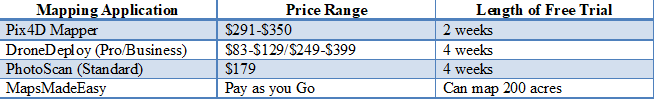
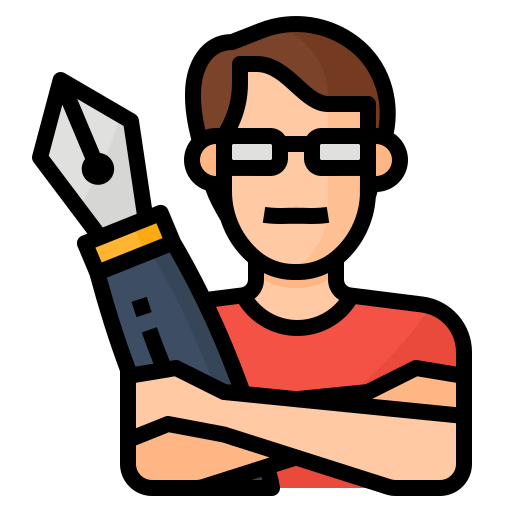


Add Your Comment