DJI, one of the leading drone manufacturers, has implemented a system called DJI FlySafe. The DJI Fly Safe uses GPS to create virtual DJI no-fly zones around sensitive areas. This is meant to help keep people safe. But it can be incredibly frustrating if you want to fly your drone in an area that is off-limits.
With a little bit of effort, you can unlock the no-fly zones and fly your drone wherever you want.
There are two main ways to bypass DJI’s no-fly zones restrictions:
- Self-Unlocking allows you to bypass geofencing restrictions without having to go through the official unlocking process.
- DJI Fly Safe Unlocking allows you to bypass geofencing from the restricted zones.
Watch this video to know how to unlock your DJI drone
What is DJI FlySafe?
DJI Fly Safe is a set of tools and features that help drone pilots fly safely and responsibly. It includes things like geofencing, which prevents drones from flying in certain areas, and a flight data recorder, which records information about the drone’s flight path in case of an accident.
What is DJI FlySafe Unlocking?
DJI Fly Safe unlocking is a process that allows you to bypass DJI’s geofencing from the restricted zones. This can be useful if you want to fly in an area that is normally off-limits, or if you want to use a drone with features that are normally restricted.
This method uses a special code to unlock the no-fly zone restrictions. The code is entered into the DJI GO app, and it will automatically unlock the DJI no-fly zones. This method is much easier to use than self-unlocking, and it does not require any special software or knowledge.
What is DJI Self Unlocking?
DJI self unlocking is a feature that allows you to bypass DJI geofencing from the restricted zones without having to go through the official unlocking process.
You can self-unlock either before you fly or while you are at the location where you want to fly.
Self-unlocking is the process of manually overriding the DJI no-fly zones’ restrictions. This can be done by connecting your drone to a computer and using special software to change the drone’s GPS coordinates. This is a fairly complicated process, and it is not recommended for novice users.
Check DJI No-Fly Zones
To determine whether you’ll need to unlock an area before flying there, start by checking the DJI Fly Safe Geo Map on DJI.
To do so, go to the Geo Map page and enter the address of the location where you want to fly in the search box in the top left corner. Then fill out the geofencing zones in the area where you want to fly by clicking on them.
Note: To ensure that all of the geofencing data relevant to your mission is included in your search, make sure to check off the “Warning Zones” and “Enhanced Warning Zones” boxes below the geo zone map.
How Do You Unlock DJI No Fly Zones?
Wondering how to remove DJI No-Fly Zones on your drones? Thanks to the great drone hack, it is easier than ever. Drone pilots have long awaited a solution for DJI geo zones functionality, which limits pilots’ ability to take off in particular areas. Drone Hacks has offered multiple solutions to remove these restrictions but now has an easy-to-use solution.

The FAA rules define the ultimate responsibility of a drone pilot. Drone pilots must understand where they are permitted to fly and where they are not allowed to do so.
The FAA has stepped up its recent efforts to educate pilots on how to safely access airspace.
Visit: The FAA regulations and rules for flying drones page for more information.
The FAA has even required recreational pilots to complete a recreational quiz, the Trust Program before they take to the skies. We believe pilots should know where they can and cannot fly legally.
This new software change allows responsible drone pilots to take flight in controlled airspace when they have LAANC approval. Or simply put an approval to fly in controlled airspace. Even when pilots have airspace approval, oftentimes their drones can remain grounded.
DJI’s geo zones have inhibited pilots from taking off in certain areas, even if it was a legal flight. Oftentimes this system has flaws. The system will auto-populate TFRs in areas where there are no TFRs. We have run into these issues ourselves. The system has also made commercial operations more complex and problematic.
Drone U even showed drone pilots how to hack their Mavic 2 Pro to acquire Attitude mode for safer flight and smoother video motions.
Now, responsible pilots can simply plug in their drones and remove all DJI No-fly zone’s from their drones. We recommend this solution for commercial pilots, but recreational pilots should exercise caution using when hacking their drones. The new hack adds a certificate to the drone to essentially remove any take-off limitations. Supposedly the hack will still show pilots when they are in restricted and controlled airspace.
There are some caveats to this particular DJI FlySafe Unlocking hack though. The hack adds the certificate to the drone, but if pilots are looking to fly inside, they’ll have to turn the certificate off in order to take flight.
The hack is supposed to work for a wide variety of DJI drones. When the hack was first launched, some users reported errors on Facebook. Most of those errors seem to have been fixed at this time.
Does DJI No Fly Zones Hack Remove Warranty?
The biggest question we have seen in the comments is if the hack will remove the warranty of any given drone. The warranty of the aircraft shouldn’t be voided by simply adding a certificate to fly in airspace. Multiple users have reported hacking their drones and still being able to use DJI’s care refresh program.
Yet this issue is an important point to choosing to use insurance rather than DJI’s care refresh program when replacing a drone.
DJI Custom Unlocking: DJI Drone
A Custom Unlock can only be obtained via DJI’s website and requires proof of authorization for a flight in the restricted zones. Before you go into the field, make sure to get your Custom Unlock, do not expect to receive a Custom Unlock straight away.
You can watch our video to know more about Custom Unlocking Your DJI Drone.
Conclusion:
Drone Pilots must have the authorization to fly in controlled airspace to legally conduct operations. This DJI FlySafe hack does not waive any liability. The pilot is still ultimately responsible and should know where they can and cannot fly. We ask pilots to use this hack responsibly to ensure the safety of the airspace.
We’ve gone through the methods for eliminating DJI no-fly restrictions. If you have all of the necessary certifications and follow FAA regulations, you can fly drones without facing any trouble.
Become a Drone U Member and get access to over 30 courses, great resources, and our incredible community.
Click here to know about AeroVironment’s Switchblade drones.
Interested in learning more? Find drone training near you.


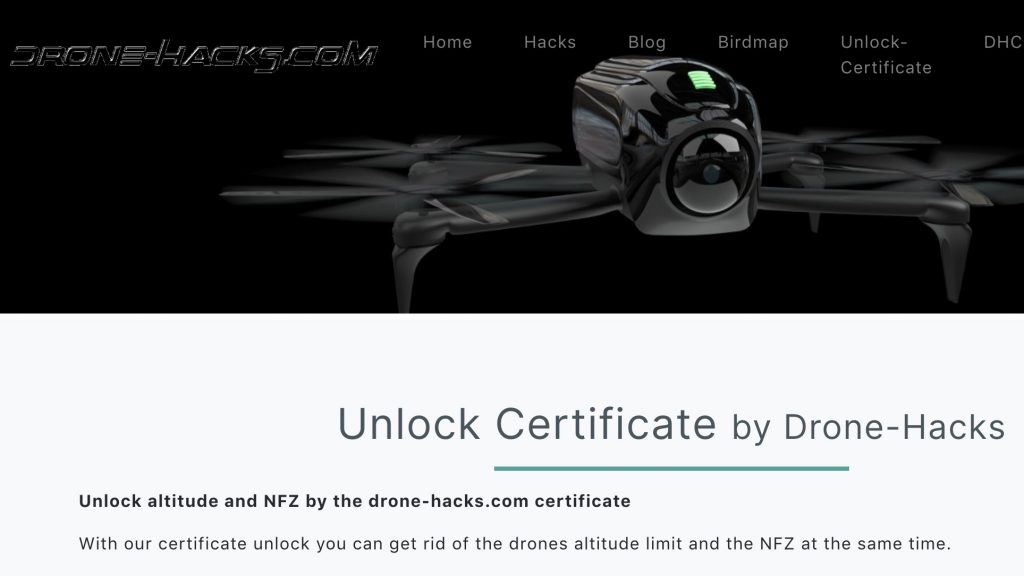
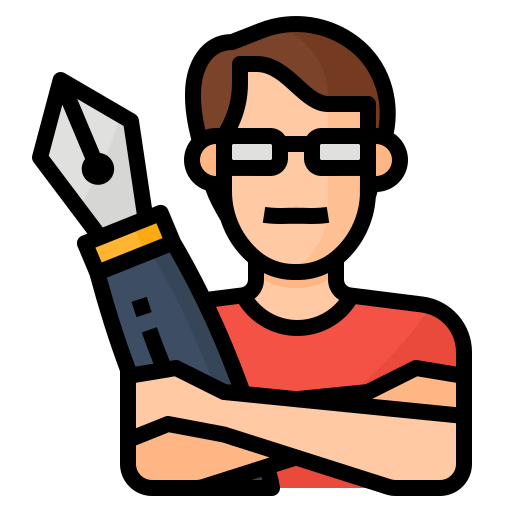


Add Your Comment